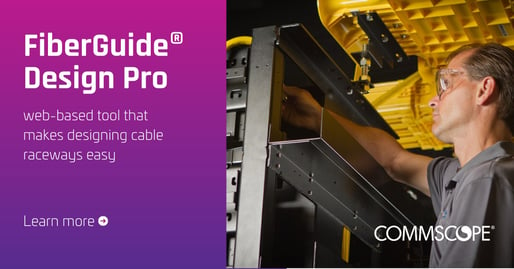 Did you hear? CommScope has recently introduced FiberGuide® Design Pro! What does this new tool do? Well, it allows you to import your layouts into a web-based tool, design your desired raceways in a 3D format and export detailed drawings and BOMs for easy installation and ordering. All in all, it makes it much easier for you to get a clear idea of how your raceways should look and all of the materials you'll need to bring them into reality.
Did you hear? CommScope has recently introduced FiberGuide® Design Pro! What does this new tool do? Well, it allows you to import your layouts into a web-based tool, design your desired raceways in a 3D format and export detailed drawings and BOMs for easy installation and ordering. All in all, it makes it much easier for you to get a clear idea of how your raceways should look and all of the materials you'll need to bring them into reality.
What else does FiberGuide Design Pro do? It contains smart-build features that auto-calculate the number of junctions and supports you'll need, along with support placement recommendations to get you the design you're looking for. It also provides BOMs with increased accuracy, giving you more confidence in how your design will turn out. This replaces CommScope's C-BOM tool, and it's easy to access. Simply log in to My CommScope, look for the FiberGuide Design Pro tile and get started.
FiberGuide Design Pro takes the guesswork out of the process and offers you a clear view of how your raceway should look once fully installed.
Learn more by contacting your local Accu-Tech representative here.



.png?width=58&height=58&name=X_logo_2023_(white).png)
