(This blog post from WilsonPro explores Multi-Tower Targeting, an innovation that's part of their newest cellular amplifiers. -Teddi)
Multi-Tower Targeting technology was first introduced as part of the new WilsonPro Enterprise 1300/1300R and Enterprise 4300/4300R cellular amplifiers.
Before this technology was introduced, integrators often had to position the outdoor directional antenna to point towards just one cell tower. This meant that if there were multiple towers in different directions it was extremely difficult to optimize for more than one cell carrier. Much of the time, integrators had to position the directional antenna to cover multiple carriers, which sacrificed signal strength and indoor coverage.
So, how do you cover all of the carriers that have cell towers in different directions?
Multi-Tower Targeting
This is where Multi-Tower Targeting comes into play. Now, integrators won’t have to choose just one cell tower to point to.
Multi-Tower Targeting uses a three outdoor-antenna-port configuration to receive cellular signal from multiple cell towers at the same time, allowing integrators to optimize for specific carriers that may be in different directions. This technology will support three directional antennas, where each antenna can optimize for one carrier on the following bands - 700 MHz, 1700-2200 MHz, 800 MHz.
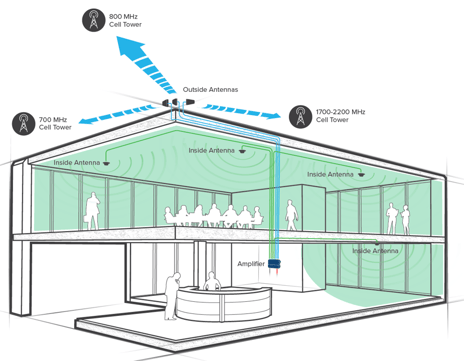
The WilsonPro Enterprise 1300/1300R and Enterprise 4300/4300R have this built in technology, which allows a single amplifier to provide the best possible indoor cell coverage in a multi-tower situation. In situations where only one outdoor antenna is desired, the Enterprise amplifiers can be switched to "common mode" to utilize a single outdoor antenna. However, in all cases utilizing Multi-Tower Targeting will significantly enhance signal quality indoors.
FAQ
Q: How do you know where to point antennas when using Multi-Tower Targeting?
A: WilsonPro recommends that integrators connect a directional antenna to the CellLinQ signal meter by SignalTeq to orient the new antennas so that the priority carriers, as defined by the end user, are all covered.
This signal meter allows you to test signal strength on each carrier and provides carrier information, frequency and signal quality. This signal meter connects to your phone through an app, which shows a map of where the cell towers are located.
Q: Why not use “common mode” and an Omni Antenna instead of Multi-Tower Targeting?
A: First, "common mode" allows the amplifier to operate with a single donor antenna. The Enterprise 1300/4300 default to "common mode".
Using an Omni Antenna provides little or no antenna gain, resulting in less indoor coverage. Additionally, "common mode" operation results in more system noise (lower data rates) for each band. Degraded "common mode" performance is characteristic of all cellular amplifiers in which multiple bands are on a single outdoor port.
Q: How will Multi-Tower Targeting help maximize performance for multiple carriers?
A: Carriers use multiple bands in most markets. With Multi-Tower Targeting, this allows integrators to maximize a band for each desired carrier.
Q: What if the cell towers are all in the same direction? Will Multi-Tower Targeting help?
A: Multi-Tower Targeting won’t help with signal strength in this situation, but it will improve signal quality, even if towers are all in the same direction.
To learn more about this innovative technology, listen to this webinar that takes a deep dive into Multi-Tower Targeting and the Enterprise 1300/1300R and Enterprise 4300/4300R, or contact your local Accu-Tech representative here to talk about this solution.


.png?width=58&height=58&name=X_logo_2023_(white).png)
