Are you looking for more input space? More outputs? More customizability? Easier installation? Lucky for you, this exacqVision module has all the answers.
We are pleased to present the new exacqVision USB I/O Module. The new I/O Module allows users to customize to their own needs with configurable trigger inputs, outputs and serial connections to expand their surveillance systems. Users can connect up to 8 exacqVision I/O modules per server for a maximum of 64 additional inputs and 40 outputs.
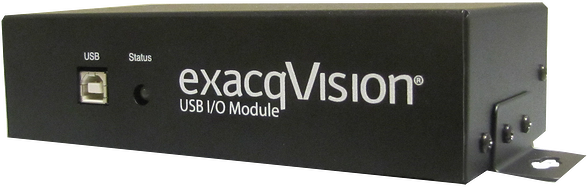
The exacqVision USB I/O module is compatible with all exacqVision hybrid and IP servers running version 5.8 or later along with third-party servers running either Windows or Linux. It installs in minutes with the included 6ft USB cable and software driver. No external power is required. The I/O Module can be configured in the exacqVision client software. In the image below, you can see a labeled diagram of the I/O Module.
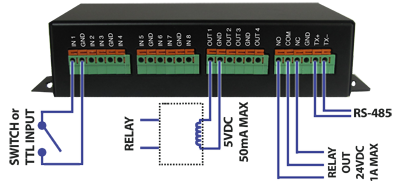
Why choose exacqVision's new USB I/O Module for your system?
- Expand Your Surveillance System
- Add configurable trigger inputs, outputs and serial connections to expand your surveillance system. Connect up to 8 exacqVision I/O modules per server for a maximum of 64 additional inputs and 40 outputs.
- Widely Compatible with exacqVision Servers
- Compatible with all exacqVision hybrid and IP servers running version 5.8 and later and third-party servers running either Windows or Linux.
- Easy Installation
- Installs in minutes with included 6 foot USB cable, screwdriver, mounting brackets and software driver. No external power required. Easily configurable in exacqVision client software.



.png?width=58&height=58&name=X_logo_2023_(white).png)
