It's SLED Buying Season. Check out this Power Protection Planning Guide to keep you on track this season.
Whether you are a seasoned partner or new to the public sector, having a roadmap and a general sense of timelines for State, Local, and Education cycles is a must. Though many plan for the essentials – racks, networking devices, telecommunications devices, and security, power is an essential piece to maintain and keep powered on these mission-critical devices.
SLED buyers are always actively planning, buying or implementing their latest IT programs.
Below is a SLED timeline reference to keep your team on track. Additionally, you will find a Power Protection Planning guide that will help you properly plan, purchase, and implement the right back up power and protection for any project.
BUYING CYCLE
July – September: Planning for Organizational Needs
What does this mean?
Simply put, state legislators begin and review next year’s budget.
What does this mean for you?
This is an important time for you and your customer to discuss any upcoming needs to prepare for the buying season. Whether it is technical and financial challenges, or addressing procurement methods, laying and finalizing the groundwork between you and your customer will facilitate the buying process.
October – December: Projects defined; Request for Pricing (RFP) go out
What does this mean?
Each state’s current year spending is identified, and budgets are defined. Most items are approved, and Request for Pricing is made public for bidding.
What does this mean for you?
This is an opportunity to identify any potential project hurdles your customer may encounter, which may include financial obstacles, procurement strategies, potential funding gaps, and implementation plans for rollout schedules in the event supply chain delays exist.
January – March: Final RFP submittals; Awarding process initiated
What does this mean?
January is a busy month for many reseller partners, contractors, distributor partners, and vendors to submit their best pricing on open bids. The end of February is when award letters go out to those bidding on projects to announce who has won the bids. March begins the procurement process with customers and all parties involved in the bidding process.
What does this mean for you?
Winning time (hopefully) for you and your partners! If you receive the award letter you get to prepare for the procurement and implementation process.
April – June: Deployment and Installation Process
What does this mean?
Deployments and installations of items begin for the SLED project(s).
What does this mean for you?
Partners and vendors have confirmed availability, finalized deployment dates, and assisted with any logistical challenges to meet and fulfill customer target dates.
POWER PROTECTION PLANNING GUIDE
During the planning process your focus was probably on front end items: networking devices and peripherals, telecommunication devices, security hardware and software, racks, and cabling. Phew… that is a lot to plan for! So, how will you protect those hardware devices and make sure they are functioning? Well, luckily, Minuteman Power has a simple guide on what questions to ask to find the right backup power solution for your customer.
KEY QUESTIONS TO ASK
- What type of equipment requires power protection and runtime backup?
- What are the total power load requirements? (Total load of attached equipment)
- What is the desired backup runtime?
- Mounting format – floor, wall, or rackmount?
- Input/Output wiring configuration – will the installation require a standard NEMA plug configuration, or will the installation require hardwire configuration?
- Accessories – Basic PDUs (Power Distribution Units) for additional outlets; networking cards for remote UPS management; Switched PDUs for remote management by individual outlet; Temperature or humidity monitoring.
Most Common Uninterruptible Power Supply (UPS) for SLED Projects
Line Interactive UPS
This type of UPS employs an automatic voltage regulator that corrects these anomalies without accessing battery power, thus putting less strain on the battery and extending its life.
Minuteman Power recommends our EXR Line Interactive UPS series.
On-line UPS
A true online UPS completely re-generates the incoming AC power to provide the best type of power protection available. This is accomplished by an internal inverter converting incoming power from AC to DC, and at the output, the DC signal is then converted back to AC.
To learn more, contact your local Accu-Tech representative today.
Or click here to learn more with MinuteMan.
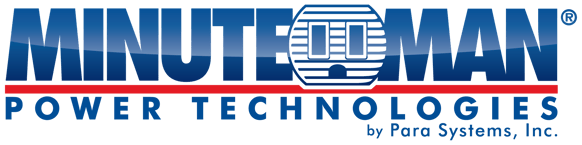
Minuteman Power has several options:
1000VA – 3000VA (for small to medium sized applications)
Endeavor LCD (Rack/Tower format)
TAA COMPLIANT UPS
Encompass LCD (Tower only)
Encompass (Rack/Tower format)
5000VA – 20000VA (high density applications)
Endeavor 5-10kVA (Rack/Tower format)
Endeavor 6-10kVA (Tower only)
RECOMMENDED ACCESSORIES
Network card(s)
Power Distribution Units (PDUs)
Switched PDUs: RPM Series
EV6 & LCD series; 8 to 24 port Option


.png?width=58&height=58&name=X_logo_2023_(white).png)
