 There are many different variations of UPS products on the market, but to fulfill your backup and power protection requirements, Minuteman Power has one of the easiest UPS sizing tools in the industry, SizeMyUPS, to meet the needs of your unique application. With simple category selections, SizeMyUPS.com only provides recommendations that answer to your system(s) needs.
There are many different variations of UPS products on the market, but to fulfill your backup and power protection requirements, Minuteman Power has one of the easiest UPS sizing tools in the industry, SizeMyUPS, to meet the needs of your unique application. With simple category selections, SizeMyUPS.com only provides recommendations that answer to your system(s) needs.
Build Your System
- Computers
- Telecom
- Peripherals
- Networking
- Audio/Visual
- Security

Once you have made your category selection, select a specific device(s). Choose the product manufacturer and model along with the quantity of those specific devices. Then add those devices into the total load that the sizing tool will use to factor into its recommendation. You can continue to add different pieces of equipment and devices until your entire system is displayed under My Equipment List.
For example, you might add a security devices, like your camera, then add your computer to complete the system. The tool will base your UPS recommendation on the total power load of all devices combined to ensure the best UPS fit for your system.
What Are Your Power Needs?
Once all the devices have been selected, added and listed under My Equipment List, SizeMyUPS will ask for nine more kinds of specifications to help it narrow down the selection even further:
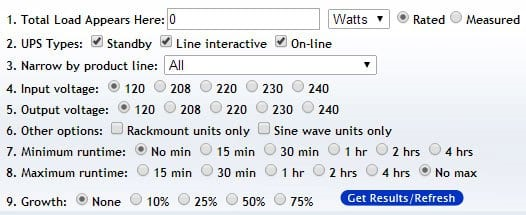
First, you'll need to enter the total load of your system in Watts, VA, or Amps. In most cases, you can leave the default Rated button selected. You'll only need to select the Measured button if your equipment has an electrical load meter attached to measure exact power consumption.
2. UPS Types
Then, select a specific type of UPS.
- Standby
- Line interactive
- Online
3. Product Line
Select your favorite product line, like Endeavor LCD or the EXR series.
4. Input Voltage
5. Output Voltage
While most systems will need either 120 or 208, some bigger systems require larger input and output voltage.
6. Other Options
Miscellaneous choices such as rackmount units only or sine wave units only.
7. Minimum Runtime
8. Maximum Runtime
While some systems will not require a specific runtime minimum or maximum, many systems will so the user can narrow down a UPS selection by the runtime.
9. Growth
Lastly, you can select a particular UPS that will allow for growth in their system.
For instance, if you're a security system manager who needs a UPS, and you know that you will eventually be adding more cameras to your system; the tool will allow you to select a UPS that will account for that expansion in load.
Once you've entered all of the specifications based on your needs, SizeMyUPS will then display UPS recommendations. which can then be can be arranged by Model, Runtime, Product Line, UPS Type, and MSRP.

Take the Guesswork Out of UPS Selection
With this simple-to-use sizing tool at hand, you have the opportunity to minimize costs and confusion. Minuteman has made it easier than ever to find the perfect UPS for you.
Contact your local Accu-Tech Representative to learn more about Minuteman Power.



.png?width=58&height=58&name=X_logo_2023_(white).png)
