
Leaving work behind during your vacation to the winter cabin doesn’t have to be stressful. Sentry remote monitoring from SureCall is a great new technology that simplifies your work and gives you the freedom to make changes to an installed signal booster system anytime and anywhere.
IT Admins, Building Managers, and Installers are a mixed group; some traditional who prefer making adjustments themselves and others who have been early to adopt remote monitoring.
The first company to offer this capability and untether you from your signal booster is SureCall. They have patented this technology and branded it as Sentry™ remote monitoring technology.
Here are 5 ways Sentry makes life simpler:
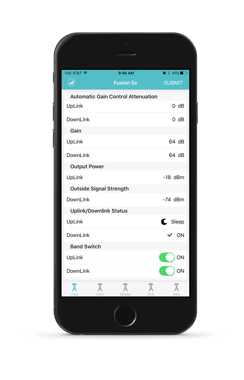 Performance Monitoring allows you to get detailed gain readings on the amount of signal feeding into your booster. Based on those readings, you can quickly and easily adjust the gain to ensure peak performance. In some cases, you may need to install attenuators or other hardware, which would then require your on-site presence. This tech is great but it’s not magic.
Performance Monitoring allows you to get detailed gain readings on the amount of signal feeding into your booster. Based on those readings, you can quickly and easily adjust the gain to ensure peak performance. In some cases, you may need to install attenuators or other hardware, which would then require your on-site presence. This tech is great but it’s not magic.
Malfunction Notifications make you the first to know when anything has gone awry. When newly installed towers or repeater systems and other unforeseen changes affect your booster, you can make the necessary adjustments on the go without having to sacrifice up-time.
Uplink and Downlink can be monitored and adjusted in no time at all. Through the Sentry interfaces you have full access to the DIP switches by entering the new values for the appropriate uplink and downlink.
Multiple Boosters can be monitored under one account. Whether you are a Building Manager who oversees 4 boosters and 20 antennas or a SureCall Certified Installer who services 40 boosters installed across 10 sites, SureCall Sentry gives you easy access to every booster.
iPhone®, Android®, and Desktop compatibility make it readily accessible and the interface is simple to use and no frills. Which means you can make adjustments faster than you can say “Sentry Remote Monitoring Technology.”
to use and no frills. Which means you can make adjustments faster than you can say “Sentry Remote Monitoring Technology.”
Other than the cost of the booster, SureCall does not charge you a dime for the apps, desktop software, or Sentry services and support. Currently Sentry comes built-in with the SureCall Force5 2.0™.
Learn more about Sentry Remote Monitoring Technology.


.png?width=58&height=58&name=X_logo_2023_(white).png)
